Kaspersky Internet Security for Android 2022 Key (1 Year/ 1 Device)








Activation details
In order to activate your key:
Download the free version of the app from the Google Play Store.
Click on "Activate Premium version" in the installed free app.
Choose "I have a license" and then "Enter the activation code".
Type your key and finish the activation.
Download the free version of the app from the Google Play Store.
Click on "Activate Premium version" in the installed free app.
Choose "I have a license" and then "Enter the activation code".
Type your key and finish the activation.


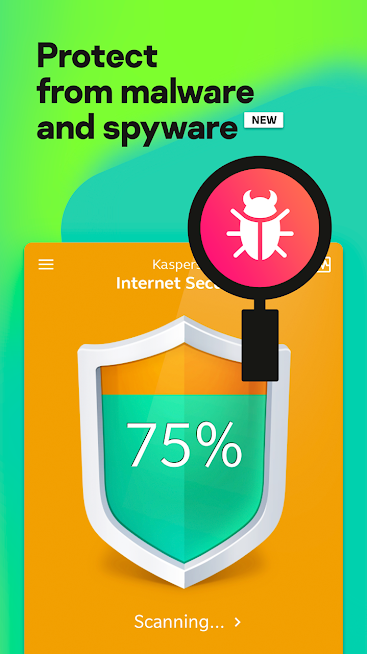
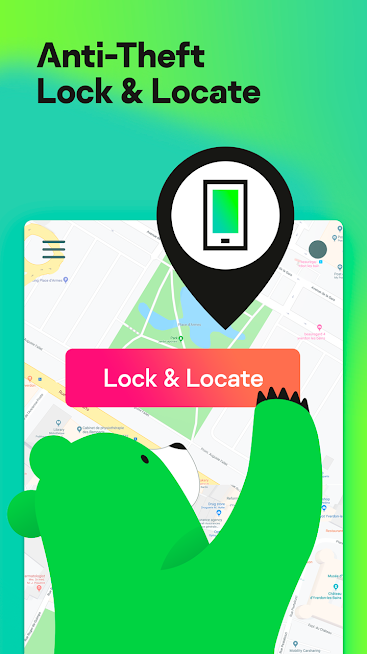
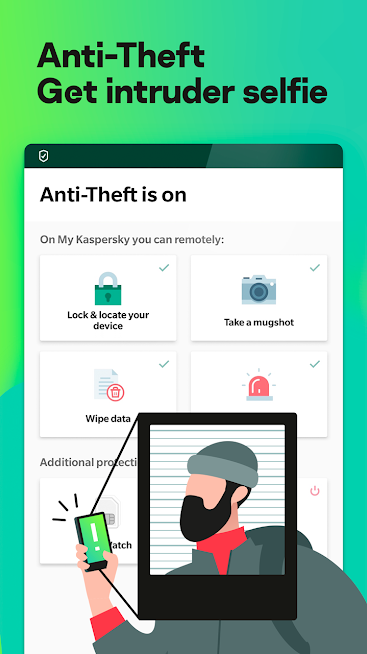
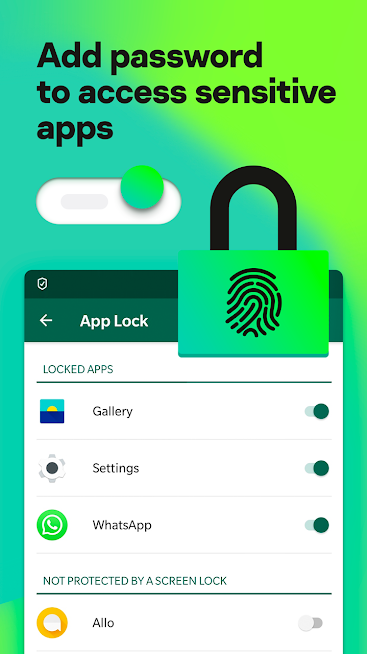
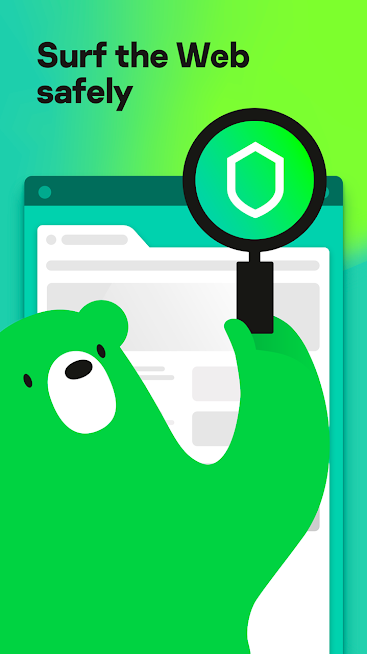
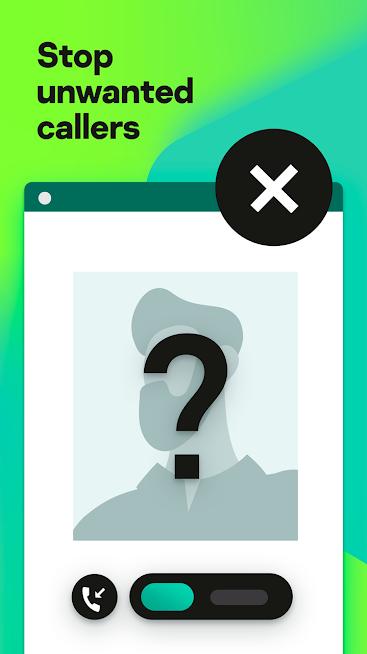
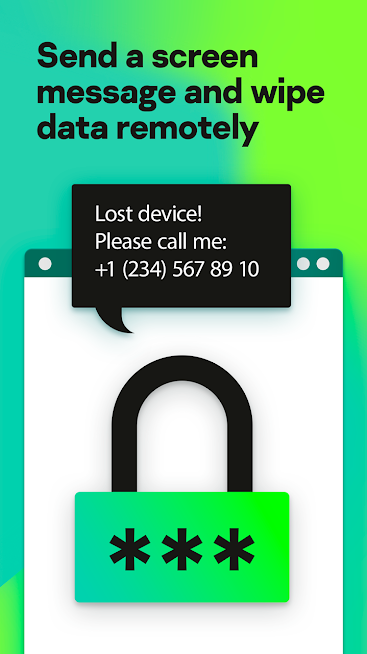
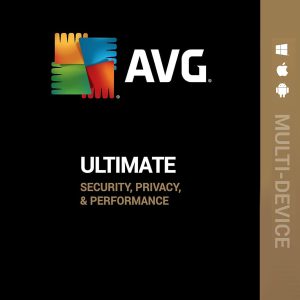



Reviews
There are no reviews yet.