Microsoft Windows 11 Home Key
$99.00 Original price was: $99.00.$5.00Current price is: $5.00.
√ Genuine Product Key
√ Online Global Activation
√ Instant Email Delivery
√ 30-Day Money-Back Guarantee
√ Multi-Language
√ Lifetime Activation

In stock
Description
Windows 11 Home Key
IMPORTANT :
- THE PRODUCT KEY CAN ONLY BE USED WITH A FRESH WINDOWS 11 HOME INSTALLATION, UPGRADE FROM WINDOWS 10 AND OTHER EDITIONS OF WINDOWS SYSTEMS ARE NOT SUPPORTED.
- THE KEY CAN BE ACTIVATED ONLY ONCE WINDOWS 11 HAS BEEN FULLY INSTALLED.
- YOU ARE BUYING A PRODUCT KEY WHICH WILL BE SENT BY EMAIL. NO CD/MEDIA WILL BE POSTED.
Microsoft Windows has been a staple in the computer industry for years regarding reliability and great user experience. With the new Microsoft Windows 11 Pro Retail, released in 2021, the company just went a little step beyond when it comes to creating a perfect system for the modern user. And we can all agree – all the reviews basically say the same – it is finally an OS that is fun, significantly better than the previous versions, and one of the best on the market.
System Requirements:
Minimum System Requirements:
- Processor – 1 gigahertz (GHz) or faster with 2 or more cores on a compatible 64-bit processor or System on a Chip (SoC).
- RAM – 4 gigabytes (GB).
- Storage – 64 GB or larger storage device
- System firmware – UEFI, Secure Boot capable
- TPM – Trusted Platform Module (TPM) version 2.0
- Graphics card compatible with DirectX 12 or later with WDDM 2.0 driver.
- Display – High definition (720p) display that is greater than 9” diagonally, 8 bits per color channel.
- Internet connection and Microsoft account – Windows 11 requires internet connectivity and a Microsoft account.
- For all Windows 11 editions, internet access is required to perform updates and to download and take advantage of some features. A Microsoft account is required for some features.
- Windows 11 Pro versio
Activation Details
To activate your Microsoft Windows 11 Pro Retail Pro software, you need a digital key. If you’re ready to do it and you have already installed your Microsoft Windows 11 Pro Retail, you need to these instructions:
- Go to the taskbar or your control panel and search for Activation settings.
- Click on “Change product key” to enter a Windows key.
- Enter the 25-digit verification code from your OEM or retail key code.
- Now you will have your Microsoft Windows 11 Pro Retail pro version automatically activated.
Additional Information
You don’t need to put your first name or other personal information while using this code. However, note that If you don’t have your software installed, you need to add the activation key before customizing the options and having the first start of your operating system. Beware that the key you’re shopping with us won’t serve to update one version to another.
If you encounter any issues during activation, please follow these steps: Open Start menu, type SLUI 04 and press enter, select your country, and call the toll-free phone number.
Please download and install the Windows 11 Home from this link before activation : https://www.microsoft.com/en-us/software-download/windows11
3 reviews for Microsoft Windows 11 Home Key
Related products
-
Sale!

Microsoft Office 2019 Professional Plus 3 PC
Rated 5.00 out of 5$430.00Original price was: $430.00.$16.99Current price is: $16.99. Add to cart -
Sale!

Microsoft Windows 11 Pro Key
Rated 5.00 out of 5$199.99Original price was: $199.99.$5.00Current price is: $5.00. Add to cart -
Sale!
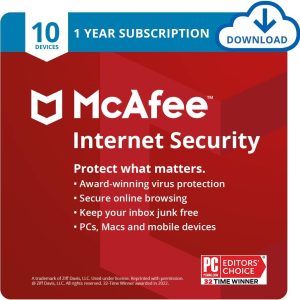
McAfee Internet Security 10 Devices 1 Year
$59.00Original price was: $59.00.$8.99Current price is: $8.99. Add to cart -
Sale!

Microsoft Windows 10 Pro Key
Rated 5.00 out of 5$199.99Original price was: $199.99.$4.00Current price is: $4.00. Add to cart


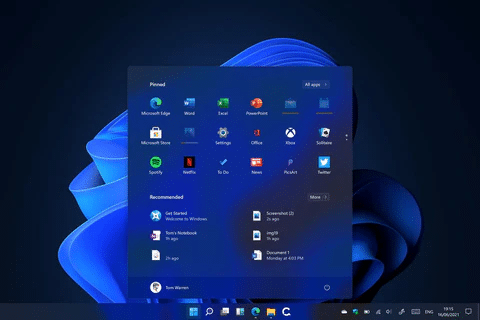

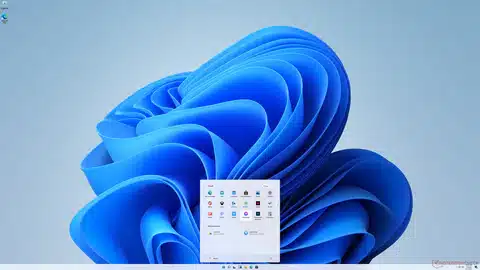
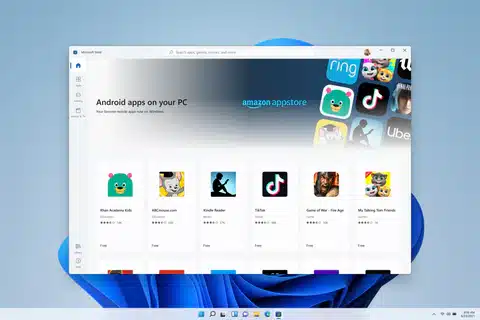

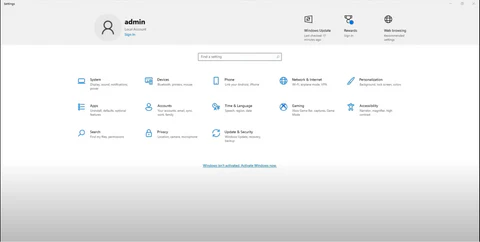
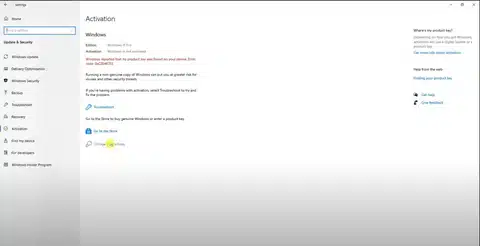
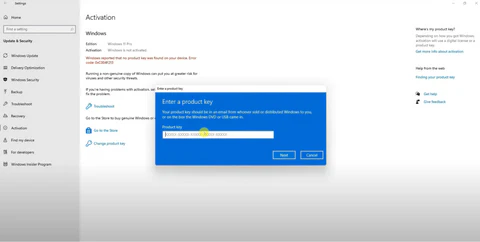
Camden (verified owner) –
TOP Product. Very fast seller! Works normally!
Avery (verified owner) –
Amazing work perfectly
Aiden (verified owner) –
Tres good professional 🙂